Staying organized isn’t always easy, especially when you have ADHD. You might start with good intentions. You create a to-do list, set a timer, and even map your tasks. But as you get into the work, you get distracted by the lists, forget what you were doing, and get lost in another rabbit hole. If this sounds like you, you might benefit from trying out some alternatives to TickTick. This will help you find ten must-try TickTick alternatives in 2026.
Forget’s solution, an ADHD productivity tool, is valuable for helping readers achieve their goals, like knowing ten must-try TickTick alternatives in 2026. Forget helps users get organized, stop losing track of what they are doing, and return to work.
Table of Contents
Best Practices for Maximizing Productivity with Task Management Tools
Reach Peak Productivity Every Day with Our ADHD Productivity Tool — Get Started for Free Toda
What is TickTick?

TickTick is a versatile task management and to-do list app designed to help individuals and teams stay organized, manage their tasks efficiently, and boost productivity. It is famous for its simple, intuitive user interface and robust features catering to personal and professional use cases. TickTick supports a range of productivity methods and integrates well with various platforms, making it a go-to choice for many looking to streamline their daily tasks and projects.
Core Features of TickTick
Task Management
TickTick allows users to create tasks, set deadlines, add subtasks, and assign priorities. It supports task lists, tags, and smart lists for better organization.
Calendar Integration
Users can integrate their tasks with a calendar view, making it easy to visualize deadlines and plan their schedules. TickTick also syncs with popular calendar apps like Google Calendar, providing a comprehensive overview of tasks and appointments.
Habit Tracker
Beyond task management, TickTick includes a habit tracker to help users build and maintain healthy routines. This feature is handy for those looking to combine productivity with personal growth.
Pomodoro Timer
The built-in Pomodoro timer helps users focus on tasks by breaking work into intervals, followed by short breaks, encouraging a balance between productivity and rest.
Collaboration Tools
TickTick supports basic collaboration features, allowing users to share task lists, assign tasks, and comment on shared items, making it suitable for small teams.
Cross-Platform Availability
As a web app on Android, iOS, Windows, and Mac, TickTick ensures users can access tasks across all their devices with real-time syncing.
Customizable Reminders and Widgets
Users can set recurring tasks, custom reminders, and widgets to keep their to-do lists front and center on their devices.
Why TickTick is Popular
Ease of Use
TickTick’s clean and intuitive interface makes it easy to use, even for beginners. The drag-and-drop functionality, customizable task views, and seamless syncing across devices contribute to a smooth user experience.
Feature-Rich Environment
With task management, habit tracking, Pomodoro timer, and calendar integration, TickTick offers a comprehensive suite of productivity tools in one app.
Affordability
TickTick offers a free version with essential features, while its premium version is relatively affordable compared to some competitors. It provides good value for money with additional features like advanced calendar views, premium themes, and custom intelligent lists.
Customization
The app allows for significant customization in themes, task views, and reminder settings, enabling users to tailor their experience to their needs.
Why Consider Alternatives to TickTick?
While TickTick is a well-rounded productivity tool, it may only meet the needs of some users. The following points outline some limitations and reasons why someone might seek an alternative to TickTick:
Feature Limitations
Why It Matters: Although TickTick offers a wide range of features, it may need to provide the depth of functionality required by users with specific or advanced needs.
Key Points
Lack of Deep Customization: Some users require more advanced customization for task views, workflow automation, or project management than TickTick.
Limited Collaboration Tools: While TickTick allows for essential collaboration, more is needed for teams needing advanced features like detailed reporting, shared dashboards, or comprehensive task dependencies.
Basic Free Version: The free version of TickTick provides limited features. More advanced functionalities require a subscription, such as multiple reminders, premium themes, and calendar views.
Practical Example: A team leader who needs a tool with robust project management capabilities, such as Gantt charts, resource management, and time tracking, might find alternatives like ClickUp or Asana more suitable.
Practical Tip: Before choosing a task management tool, evaluate whether it has the advanced features necessary for your specific workflow, especially if you're managing complex projects or need deep customization.
Pricing Concerns
Why It Matters: Cost is a significant factor when selecting a productivity tool. TickTick's premium subscription unlocks enhanced features, but for some users, the cost may not justify the benefits, especially if more affordable or accessible alternatives are available.
Key Points
Subscription Costs: Although affordable for some, the premium version might be a barrier for users looking for a fully-featured tool at no cost. Free vs. Paid Features: Some users find that TickTick’s free version is too limited, compelling them to upgrade to access essential features.
More Affordable Alternatives: Other task management tools provide similar or even more robust functionalities for free or at a lower cost.
Practical Example: A student or freelancer looking for a comprehensive task management tool without a subscription fee might opt for tools like Microsoft To Do or Todoist, which provide essential task management features at no or lower cost.
Practical Tip: Compare the free and paid versions of various tools to find the best value for your specific needs and budget.
Different Productivity Needs
Why It Matters: Productivity tools must align with an individual’s unique productivity style and workflow. Some users may find that TickTick's feature set or interface does not match their preferences or needs.
Key Points
Varied Productivity Styles: Users have different approaches to productivity; some prefer visual task boards, while others like more linear lists or highly customizable interfaces.
Specialized Tools for Specific Needs: Tools that cater to specific methods, such as GTD (Getting Things Done), Eisenhower matrices, or gamified task management, may provide a better user experience for some.
Better Integration with Existing Workflows: Users heavily reliant on specific platforms (e.g., Google Workspace, Microsoft Office, or Notion) may prefer tools that integrate more seamlessly with their existing setup.
Practical Example: An individual with ADHD who struggles with focus and time management might benefit more from a specialized tool like Forget, designed to help manage these challenges.
Practical Tip: Identify the specific features or productivity methods you prefer in a task management tool and choose one that aligns closely with your workflow and needs.
Better ADHD-Friendly Options
Why It Matters: People with ADHD or other neurodivergent traits often require specific features that help them manage time, stay focused, and reduce overwhelm. TickTick may not have the tailored features needed for users with ADHD.
Key Points
Need for ADHD-Specific Features: Tools like Forget offer features designed to address ADHD-related challenges, such as managing time blindness, minimizing distractions, and providing transparent visual cues.
Reducing Overwhelm and Enhancing Focus: Some alternatives provide simplified, clutter-free interfaces and focus modes that help ADHD users concentrate better.
Customization to Suit Neurodiverse Needs: Certain tools allow users to tailor notifications, task views, and reminders to reduce cognitive overload and support focused work.
Practical Example: A professional with ADHD might find Forget more effective than TickTick because it offers specialized features like timeboxing, visual timers, and task prioritization aids designed to help manage focus and time effectively.
Practical Tip: For users with ADHD or similar needs, explore tools that provide customization options or are designed to manage ADHD symptoms effectively.
Related Reading
• Time Management for ADHD
• How To Focus With ADHD
• How To Be Productive With ADHD
• ADHD Task Management
Criteria for Choosing the Best TickTick Alternatives

The Heart of Task Management Systems
A robust task management system is the core of any productivity tool. It should offer essential features like task creation, scheduling, prioritization, tagging, and reminders to help users manage their tasks effectively.
Key Considerations
Task Creation and Organization: Look for tools that offer flexibility in creating, organizing, and viewing tasks. Features like subtasks, checklists, tags, and folders can help break down and manage tasks more efficiently.
Task Prioritization and Deadlines: A promising tool should allow users to quickly prioritize tasks, set deadlines, and manage recurring tasks.
Intelligent Lists and Filters: Features like smart lists and filters help users focus on specific tasks based on priority, due dates, or categories.
Practical Tip: Choose a tool that offers a task management system suited to your specific workflow—a simple to-do list or a more advanced project management setup with Kanban boards and Gantt charts.
An Interface That Speaks Your Language
A user-friendly interface that is intuitive and easy to navigate is crucial for maintaining productivity. If a tool needs to be simplified or more manageable, it can lead to satisfaction and increased productivity.
Key Considerations
Clean and Intuitive Design: Look for visually appealing tools that are easy to navigate and have straightforward task creation and management processes.
Customization Options: A promising tool should allow users to customize their experience, from theme settings to dashboard layouts, to fit their preferences.
Learning Curve: Consider how easy it is to learn and use the tool. Tools with minimal onboarding time and accessible tutorials or guides are preferable.
Practical Tip: Test the tool’s interface with a free trial or demo to ensure it meets your usability standards and personal preferences.
Integrations That Work as Hard as You Do
Integration with other tools and apps is essential for seamless productivity. Connecting your task management tool with calendars, email, communication platforms, and other apps can significantly enhance efficiency.
Key Considerations
Compatibility with Popular Tools: Ensure the tool integrates with the platforms you already use, such as Google Calendar, Slack, Microsoft Teams, Trello, or Notion.
Third-Party App Support: Look for tools that offer API support or integrations with third-party apps, which enable automation and reduce repetitive tasks.
Workflow Automation: Some tools provide built-in features (e.g., Zapier integrations) to automate repetitive tasks and streamline workflows.
Practical Tip: Evaluate which integrations are most crucial to your workflow and ensure your tool supports them effectively.
Customization and Flexibility
The ability to customize a task management tool to fit specific needs can greatly impact user satisfaction and productivity. Different users require different levels of customization for views, notifications, and task management.
Key Considerations
Custom Task Views and Dashboards: Look for tools that allow users to customize their task views (e.g., Kanban boards, list views, calendar views) to match their workflow.
Personalized Alerts and Notifications: Setting custom alerts and notifications can help users stay on track without feeling overwhelmed by constant reminders.
Flexible Templates and Workflows: Some tools offer templates for common workflows (e.g., project management content creation) that can be customized to suit specific needs.
Practical Tip: Choose a tool that offers a high degree of flexibility and customization to tailor it to your specific needs and preferences.
Features That Help Users with ADHD Boost Productivity
Specific features can help users with ADHD or similar challenges manage time, minimize distractions, and enhance focus. Tools that cater to these needs can significantly boost productivity and task completion rates.
Key Considerations
Time Management Aids: Features like visual timers, timeboxing, and estimated task durations can help manage time more effectively.
Focus Modes and Distraction-Free Views: Look for tools that offer focus modes or minimalistic views to help reduce distractions and keep users on track.
Clear Visual Cues and Progress Tracking: ADHD-friendly tools often provide visual cues, progress bars, or rewards that help users stay motivated and focused on their tasks.
Practical Tip: Tools like Forget, designed explicitly for ADHD users, offer tailored features like focus modes and time blindness management that can make a big difference.
Pricing and Accessibility
Affordability and access are critical factors, especially for students, freelancers, or small teams with limited budgets. A tool's cost should align with its value and the user's willingness to pay.
Key Considerations
Free vs. Paid Plans: Compare what’s available in the free version versus the premium version to determine if the additional features justify the cost.
Flexible Pricing Tiers: Look for tools that offer various pricing tiers to accommodate different needs, from personal use to team-based collaboration.
Accessibility Across Devices: Ensure the tool is accessible on all your devices (e.g., mobile, desktop, web) without requiring multiple subscriptions.
Practical Tip: Always take advantage of free trials or demo versions to evaluate whether the tool provides value for its cost before committing to a subscription.
Get Started With Our ADHD Productivity Tool
We created Forget to help people like us with ADHD get things done. Our tool fights time blindness by keeping you focused on one task at a time. No more juggling a million things and getting nowhere.
We've already helped over 10,000 professionals boost their productivity, and we'd love for you to join them. Get started with our ADHD productivity tool for free today to reach peak productivity daily!
The 10 Must-Try TickTick Alternatives for 2026

1. Forget: A Tool That Helps Users With ADHD Forget About Their ADHD
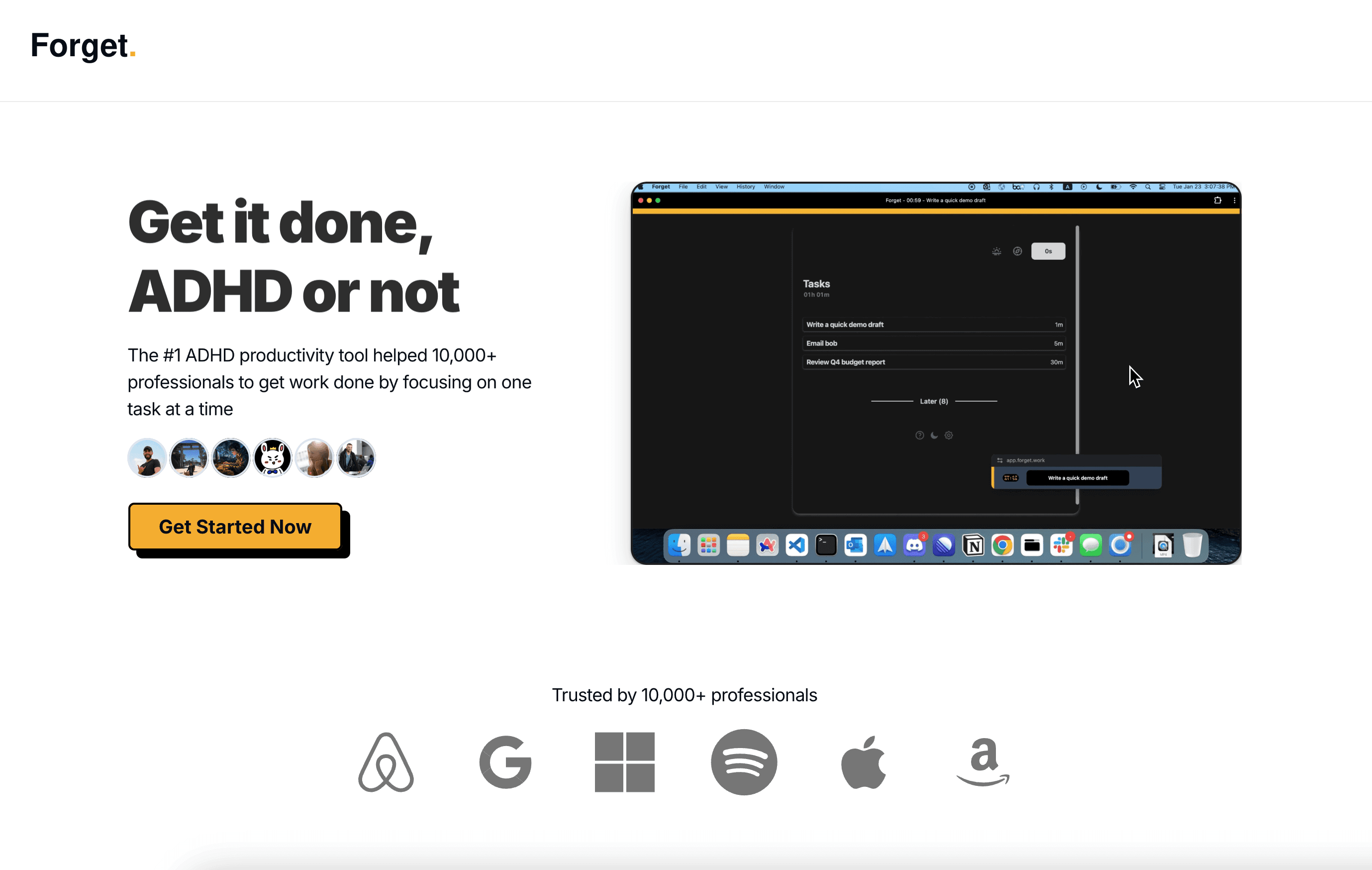
Forget is a productivity tool designed to help people with ADHD manage tasks by combating time blindness and improving focus. It offers features tailored to ADHD users, providing a structured and simplified approach to task management.
Unique Features
Forget offers several unique features specifically to help users with ADHD. These include:
Time Blindness Management: Uses visual timers, reminders, and task time estimates to help users with ADHD stay aware of time and deadlines.
Focus Mode: Encourages users to concentrate on one task at a time, minimizing distractions and enhancing productivity.
Task Breakdown and Prioritization: This technique breaks larger tasks into smaller, manageable steps, helping users avoid overwhelm and maintain focus.
Customizable Alerts and Reminders: This feature provides tailored reminders that can be set up based on individual preferences, supporting users in staying on track without feeling overwhelmed.
Visual Progress Tracking: This service offers visual progress indicators to help users see their accomplishments and provide motivation to continue working.
Limitations
Forget primarily focuses on ADHD-specific features and may need more advanced project management functionalities in general tools.
Practical Tip
Use Forget’s focus mode and task breakdown features to tackle one task at a time, enhancing productivity and reducing anxiety associated with overwhelming to-do lists.
2. Todoist: The Clean and Simple Option for Individuals and Small Teams
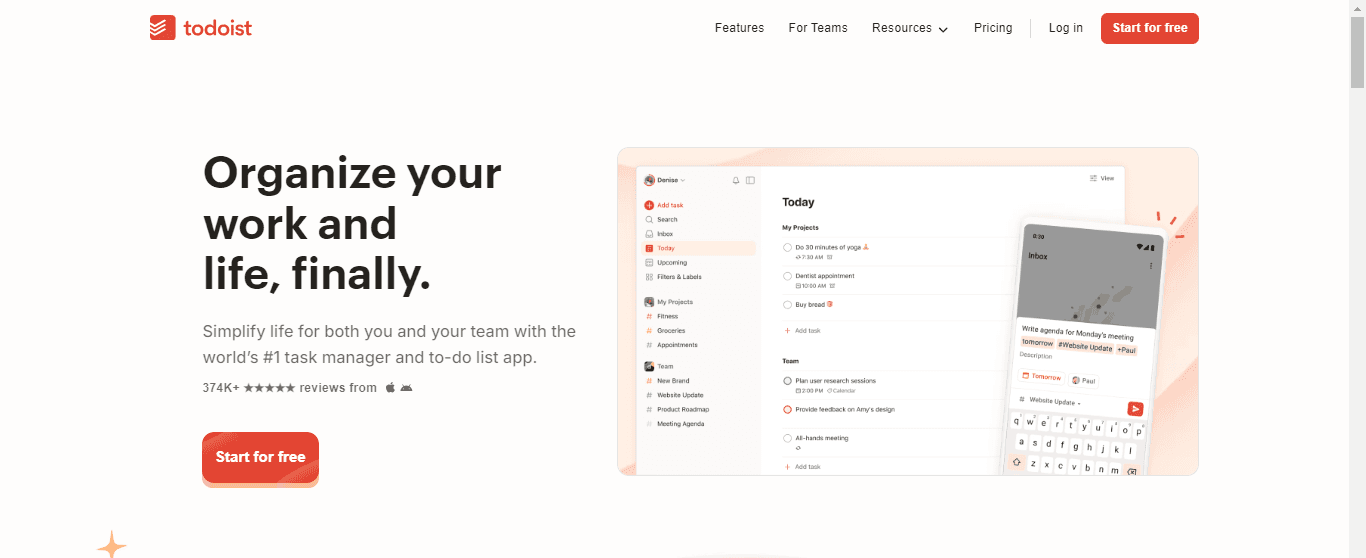
Todoist is a straightforward task management tool with a clean interface suitable for individuals and small teams. It helps users create and manage tasks without overwhelming them with features.
Unique Features
Todoist includes several unique features, such as:
Natural Language Processing: Users can type in tasks using everyday language, and Todoist will interpret their request and organize the task accordingly.
Recurring Tasks: Users can easily set tasks to recur at specified intervals, such as every few days or on particular weekdays.
Labels and Priorities: Todoist allows users to organize tasks by color-coded labels and priority levels, allowing them to customize their views and focus on what matters most.
Mobile Apps and Integrations: Todoist offers mobile apps for iOS and Android devices, browser extensions, and integrations with over 85 other tools, including Google Calendar, Trello, and Zapier.
Limitations
Todoist has limited view options, including no calendar view. It also has fewer features than project management apps.
Pricing
Todoist has a free tier, and paid plans start at $4/month per user.
3. Taskade: The Best Alternative to TickTick for Remote Teams
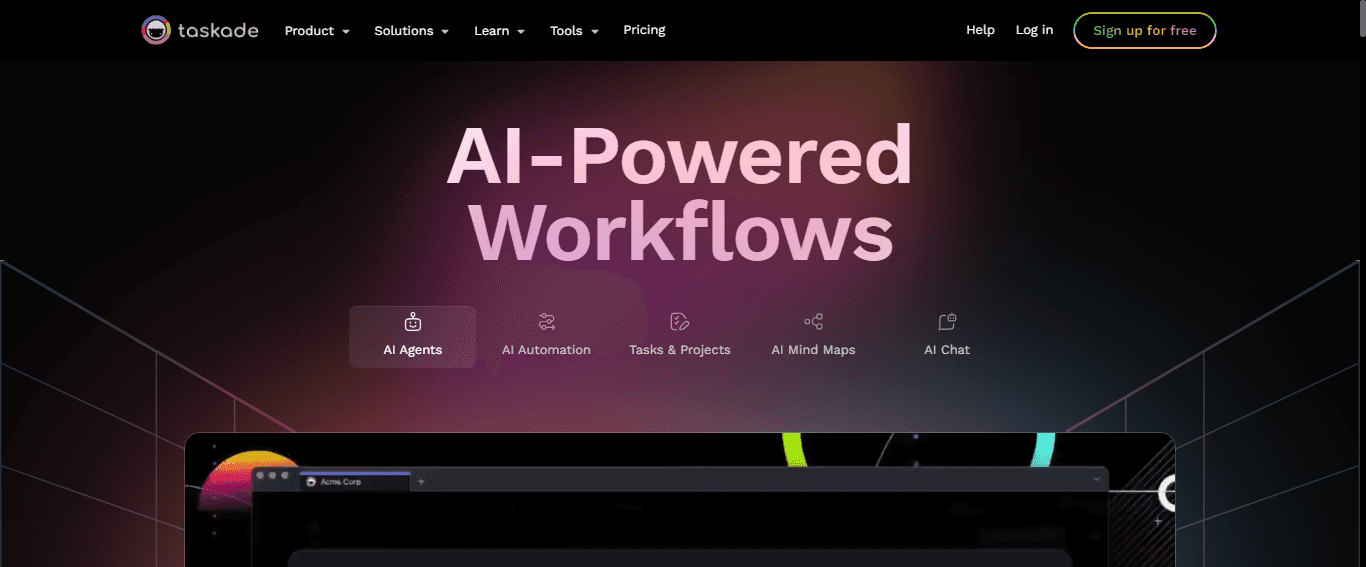
Taskade is a collaborative task management tool that helps users organize and complete their to-do lists. It’s easy to use but offers advanced features for more complex projects, making it suitable for individuals and teams.
Unique Features
Taskade includes several unique features, such as:
AI-Powered Tasking: Taskade uses natural language processing to help users quickly create tasks and organize their projects.
Dedicated Workspaces: Users can set up different workspaces for various projects or teams to keep tasks organized and avoid confusion.
Real-Time Collaboration: Taskade allows users to collaborate in real-time, using features like chat and video calls to enhance team communication.
Visual Planning Tools: Taskade offers Kanban boards and outlines for project visualization, helping users organize tasks and monitor their progress.
Limitations
Taskade has limited customization options and relatively few native integrations compared to some competitors.
Pricing
Taskade has a free tier, and three users' paid plans start at $4/month.
4. OmniFocus: The Best TickTick Alternative for Apple Users
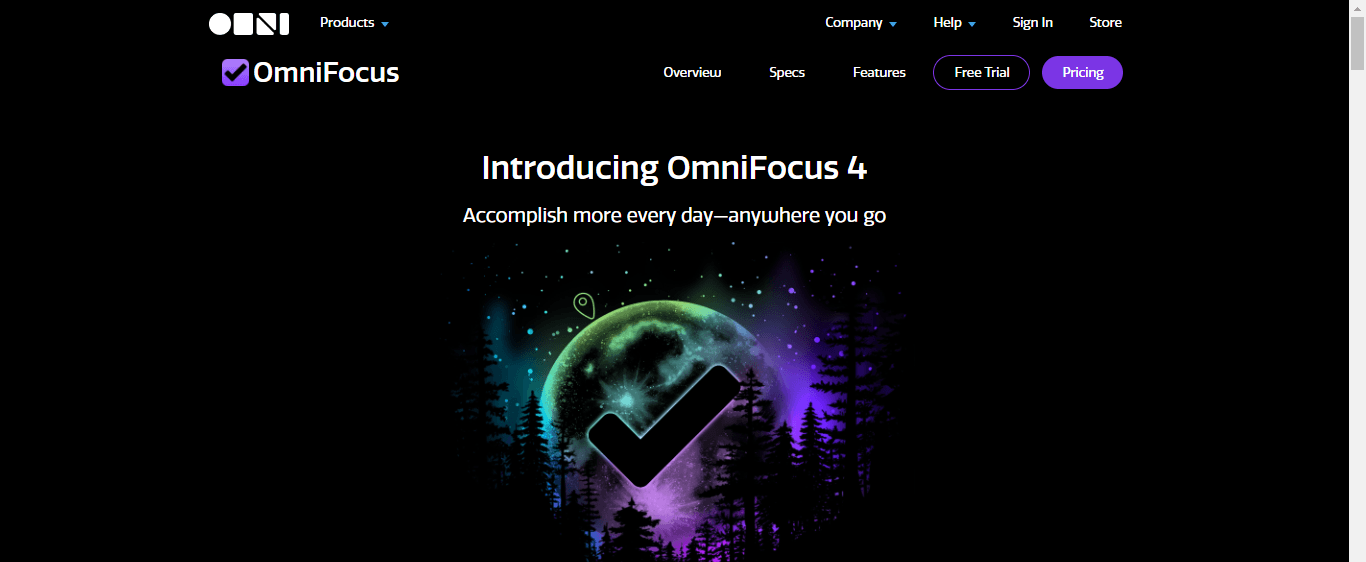
OmniFocus is a task management tool made specifically for Apple users. Its intuitive interface and powerful features help users manage their tasks efficiently.
Unique Features
Unique features of OmniFocus include:
Custom Perspectives: Users can create customized views of their tasks based on task data, such as due dates, tags, and project outlines.
Forecast View: This perspective offers a calendar view of tasks and helps users visualize their upcoming deadlines.
Siri Integration: OmniFocus integrates with Siri for voice commands, allowing users to create and manage tasks hands-free.
Secure Data Management: OmniFocus uses encrypted syncing across devices to keep your task data safe.
Limitations
OmniFocus is primarily designed for the Apple ecosystem, so its mobile app and web version are limited.
It also has limited collaboration features.
Pricing
Paid plans for OmniFocus start at $4.99/month (web) or $49.99 (one-time purchase) for individual licenses.
5. MeisterTask: A Visual Task Management Tool for Creatives
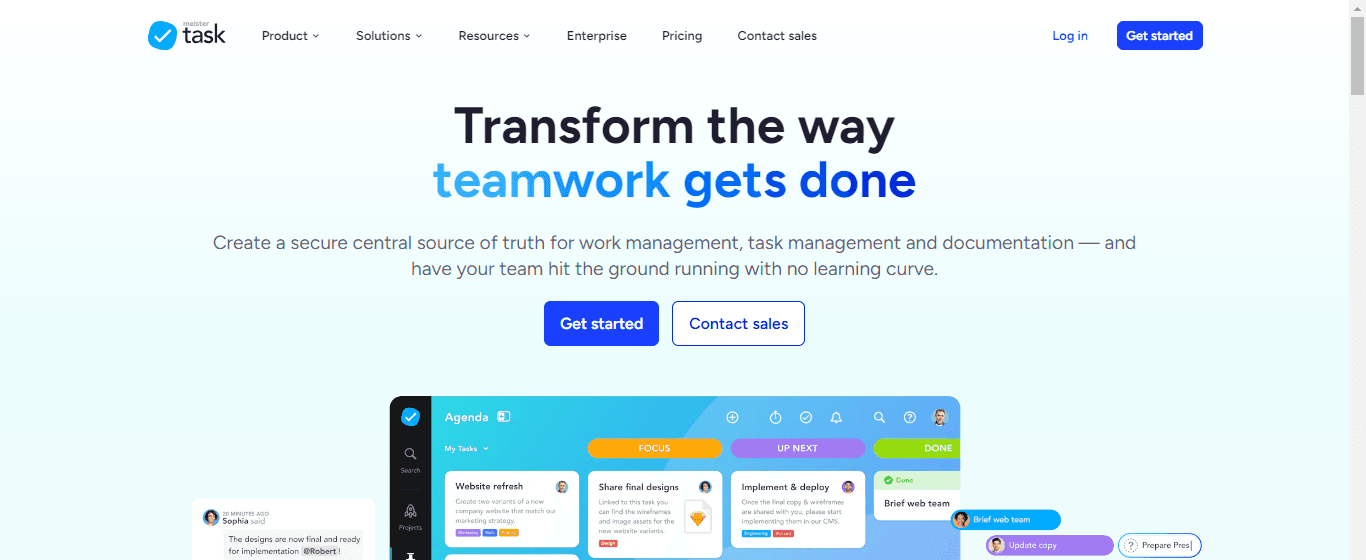
MeisterTask is a visually appealing task management tool that helps users organize and complete their to-do lists. It suits individuals and teams and offers tools to customize the user experience.
Unique Features
Unique features of MeisterTask include:
Visual Task Management: Users can organize their projects visually by setting up tasks and subtasks on colorful Kanban boards.
Customizable Dashboard: MeisterTask allows users to personalize their dashboards with widgets to display the information they need most.
Built-In Time Tracking: Users can track time spent on tasks directly within the app to help manage project budgets or evaluate personal performance.
Limitations
MeisterTask has limited options for recurring tasks, and some users find task-sorting and prioritization features lacking.
Pricing
MeisterTask has a free tier, and paid plans start at $11.99/month per user.
6. Asana: The Best TickTick Alternative for Visual Project Management
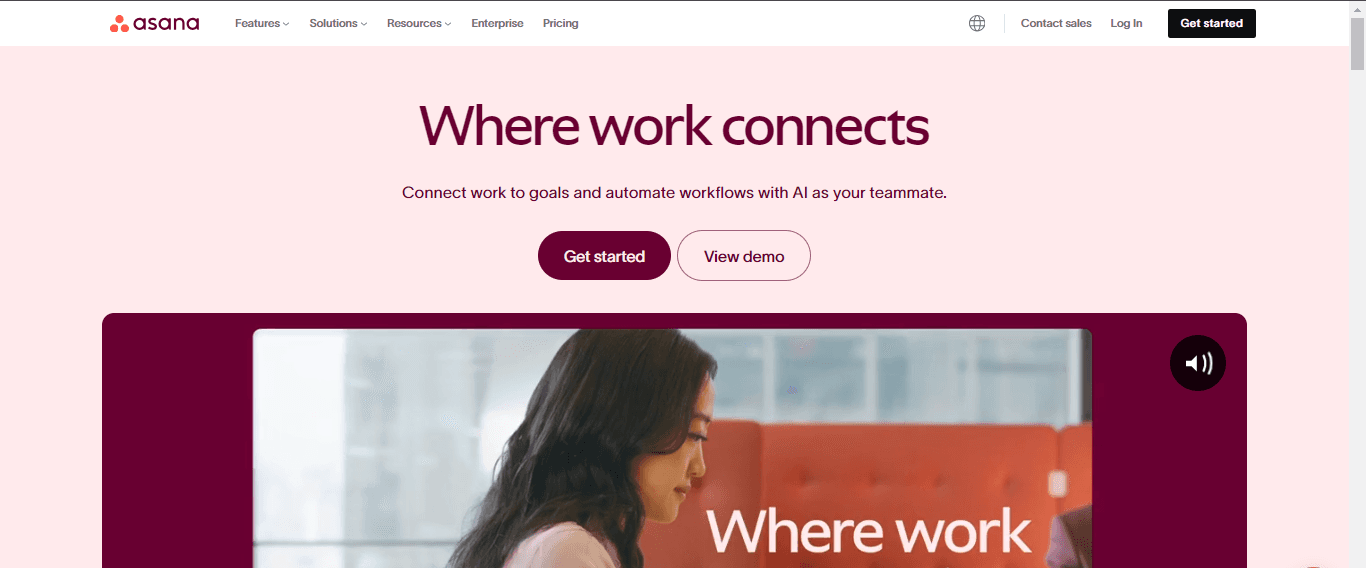
Asana is a comprehensive project management tool that helps teams organize and track their work. It offers several features to visualize projects and tasks, making it easy to see progress and understand what needs to be done.
Unique Features
Asana includes several unique features, such as:
Multiple Task Views: To better understand their projects, users can organize tasks in a list format, visual Kanban boards, or a calendar view.
Custom Fields: Asana allows users to create custom fields to track project data specific to their goals.
Real-Time Collaboration: Teams can work together in Asana and communicate via task comments or by @ mentioning teammates to notify them of their tasks.
Limitations
Asana can become complex for larger projects and has limited customizability for some users.
Pricing
Asana has a free tier; paid plans start at $10.99/month per user.
7. Trello: The Best TickTick Alternative for Visual Task Management
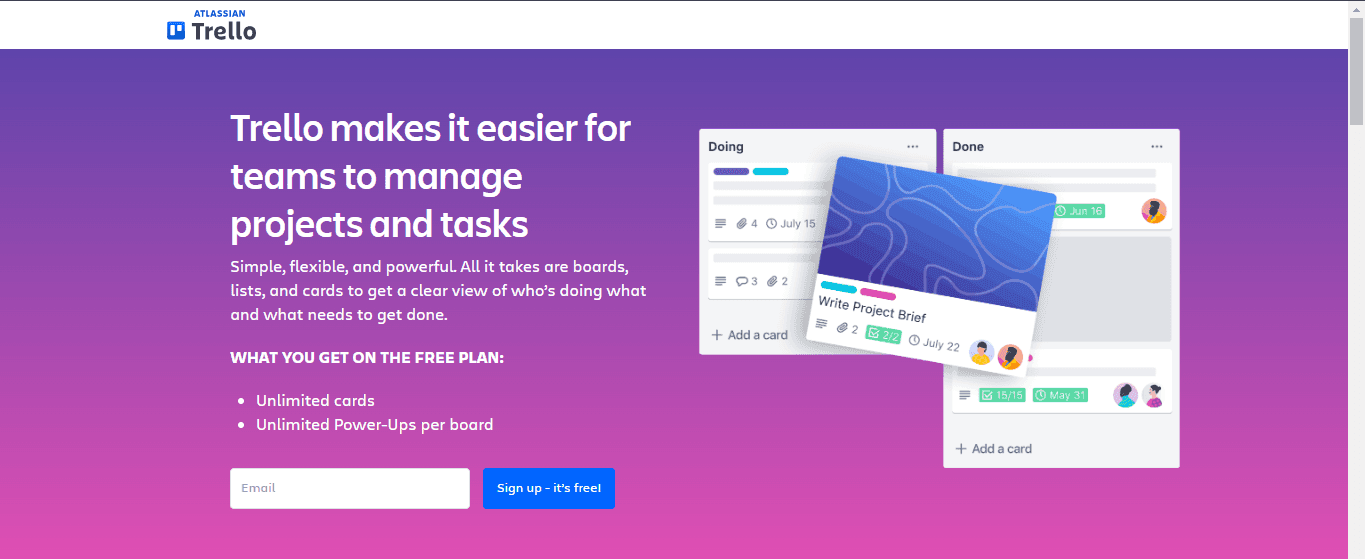
Trello is a user-friendly task management tool that helps users visualize their tasks and projects. It suits individuals and small teams who prefer a Kanban approach to task management.
Unique Features
Trello includes several unique features, such as:
Drag-and-Drop Functionality: Users can quickly move cards across lists and between boards to organize tasks.
Card Templates: Trello offers pre-made templates for cards and boards to help users get started quickly.
Integrations and Power-Ups: Users can integrate Trello with over 200 third-party tools and add functionality to their boards with customizable Power-Ups.
Limitations
Trello has fewer features than advanced tools and is less suitable for larger or more complex projects.
Pricing
Trello has a free tier, and paid plans start at $10/month per user.
8. Wrike: A Robust Project Management Tool for Teams
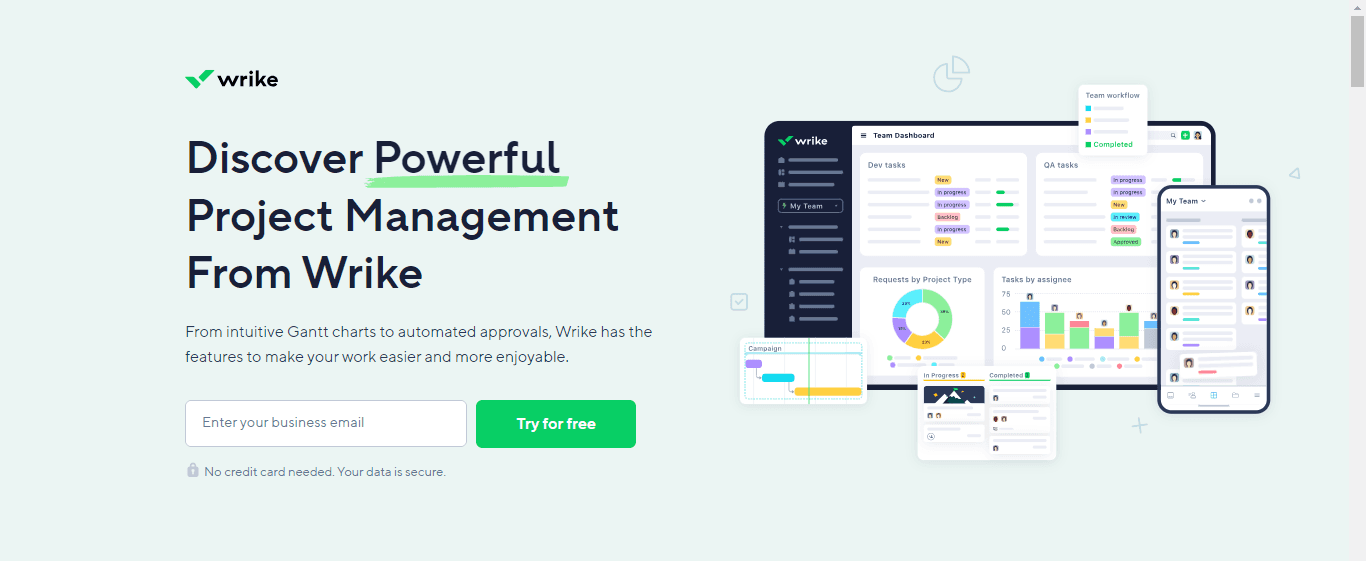
Wrike is a comprehensive project management tool with robust features to help teams manage large-scale projects and complex workflows. It’s highly customizable to suit the needs of any team.
Unique Features
Unique features of Wrike include:
Multiple Project Views: Wrike allows users to visualize their projects using list views, Kanban boards, Gantt charts, and more.
Reporting Tools: The project management tool offers advanced reporting capabilities, so users can create custom reports to track project progress and team performance.
Resource Management: Wrike helps teams manage their resources by tracking workloads and allowing users to reassign tasks as needed.
Limitations
Wrike can overwhelm smaller teams due to its feature richness and steeper learning curve.
Pricing
Wrike has a free tier; paid plans start at $9.80/month per user.
9. Basecamp: A Simple Alternative to TickTick for Teams

Basecamp is a straightforward project management tool that helps remote teams collaborate and stay organized. Its clean, minimalist interface reduces distractions and keeps team members focused.
Unique Features
Basecamp includes several unique features, such as:
Automatic Check-Ins: Users can set up recurring questions to prompt team members for status updates, so they don’t have to bother anyone directly.
Campfire Chats: Basecamp offers a real-time group chat feature called Campfire. This allows users to communicate and collaborate while they work on their projects.
To-Do Lists: Basecamp includes to-do lists to help teams break their projects into manageable tasks.
Limitations
Basecamp has limited customization options and may need to be more suitable for highly complex projects.
Pricing
Basecamp starts at $99/month for unlimited users.
10. Notion: The Highly Customizable Task Management Alternative to TickTick
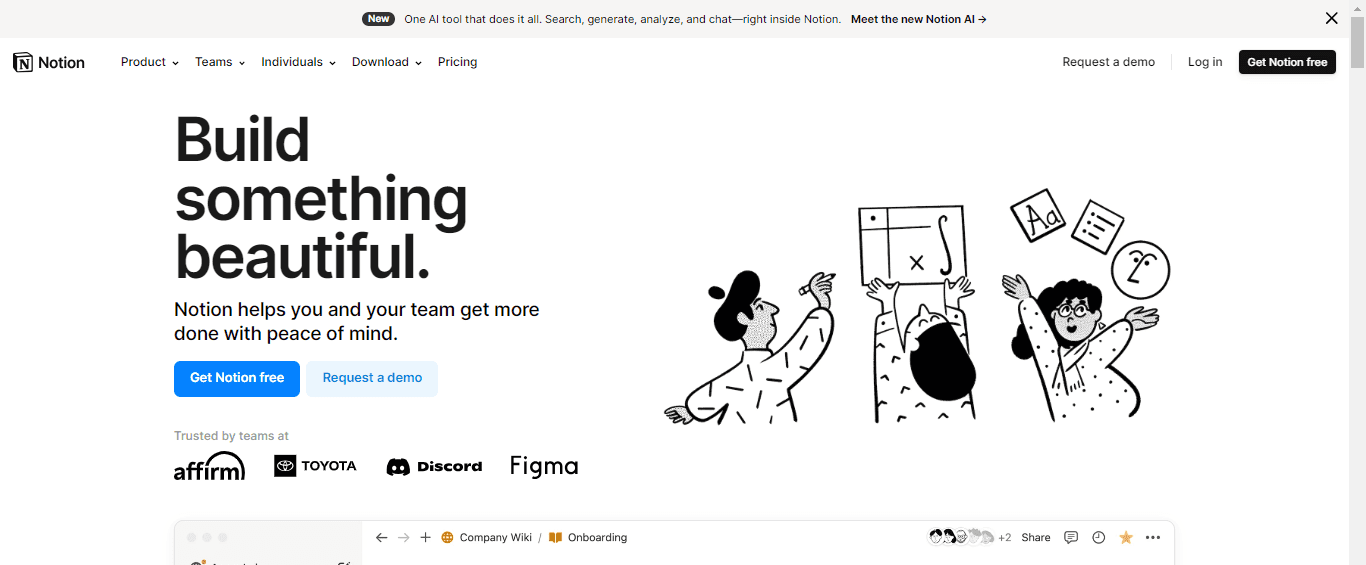
Notion is a flexible productivity tool that allows users to create customizable databases to suit their needs. It’s highly versatile and can be used for various purposes beyond task management, including note-taking, documentation, and project planning.
Unique Features
Notion allows for extensive customization and includes several unique features, such as:
Templates: Users can choose from hundreds of templates to get started quickly. Notion also allows users to create their templates for repeatable tasks and projects.
Real-Time Collaboration: Notion allows multiple users to work on the same page simultaneously and see each other’s changes as they work.
Integrations: The tool integrates with various third-party applications, including Google Drive, Trello, and Slack.
Limitations
The notion can be overwhelming for users unfamiliar with its database structure.
There’s a steep learning curve for complex workflows.
Related Reading
• ADHD And Working From Home
• ADHD Productivity Hacks
• ADHD Flow State
• ADHD Productivity Apps
• ADHD Time Management Tools
How to Choose the Right TickTick Alternative for Your Needs

Identify Your Primary Productivity Goals
Understanding your productivity goals is the first step in selecting the right tool. Different tools cater to various needs. Some are better for individual task management, while others are more suited for team collaboration or managing ADHD-related challenges.
Key Considerations Include
Personal vs. Team Use: Are you looking for a tool to manage your tasks, or do you need a solution for a team or organization?
Task Management vs. Project Management: Do you need a simple to-do list manager or a more robust tool with project management capabilities, such as Kanban boards, Gantt charts, and task dependencies?
ADHD-Specific Needs: If you or your team members have ADHD, consider tools that offer features designed to help with focus, time management, and minimizing distractions.
Practical Tip: List your key goals and requirements before evaluating tools. This will help you prioritize the features that are most important to you.
Evaluate Feature Sets
The functionality of a productivity tool is crucial to its effectiveness. Some users need basic task management features, while others may require advanced capabilities like collaboration, automation, or ADHD-specific aids.
Key Considerations Include
Task Creation and Organization: Look for tools that offer flexibility in creating tasks, adding subtasks, setting priorities, and organizing functions with labels, folders, or custom views.
Collaboration Features: For teams, consider tools that support shared task lists, comments, file attachments, and real-time collaboration.
Integration Capabilities: Ensure the tool integrates well with other apps and platforms you use regularly, such as calendars, email, project management, or communication apps.
Practical Tip: Compare the feature sets of different tools side by side to see which one meets your specific needs, and use free trials to test their functionality.
Consider User Experience and Interface
A tool’s ease of use and interface design significantly impact user satisfaction and productivity. If a tool is too complex or has a steep learning curve, it could hinder rather than help productivity.
Key Considerations Include
Ease of Navigation: Look for tools with a clean, intuitive interface that makes it easy to add, manage, and organize tasks.
Customization Options: The ability to customize the tool to fit your personal preferences, such as themes, task views, and notification settings, can significantly improve user experience.
Learning Curve: Consider how easy it is to learn the tool. Some tools offer quick onboarding tutorials, guides, and help centers to smooth learning.
Practical Tip: Try the tool's user interface with a free trial or demo to determine if it aligns with your usability preferences.
Check Pricing and Plans
Pricing is critical, especially for individuals, students, freelancers, or small teams with limited budgets. The cost should be in line with the tool's value and features.
Key Considerations Include
Free vs. Paid Plans: Compare the features of the free version and premium versions' features. Determine if the additional features in the paid version justify the cost.
Flexible Pricing Tiers: Look for tools that offer various pricing tiers to accommodate different needs, from individual users to large teams.
Trial Periods and Money-Back Guarantees: Opt for tools that provide a free trial or a money-back guarantee. This allows you to test the tool without committing financially upfront.
Practical Tip: Take advantage of free trials to test the full range of features before deciding whether to invest in a premium plan.
Consider ADHD-Friendly Features
Having a tool specifically designed to address the challenges of users with ADHD or other neurodivergent conditions can significantly impact productivity. ADHD-friendly features can help users stay focused, manage time better, and reduce overwhelm.
Key Considerations Include
Focus Modes and Distraction-Free Views: Tools that offer focus modes or minimalistic views can help reduce distractions and keep users on task.
Visual Timers and Timeboxing: Features that help users manage time more effectively, such as visual timers, timeboxing, and reminders, are particularly beneficial for ADHD users.
Task Breakdown and Prioritization: Tools that allow tasks to be broken down into more minor, manageable steps can help users avoid feeling overwhelmed and stay focused.
Practical Tip: Tools like Forget, explicitly designed for ADHD users, provide tailored features that can make a big difference. Consider these specialized tools if ADHD significantly affects your productivity needs.
Assess Accessibility Across Devices

Accessibility is critical to maintaining productivity across different environments. Whether you’re working from a desktop at the office or on a mobile device while on the go, having access to your tasks and projects is essential.
Key Considerations Include
Cross-platform availability ensures the tool is available on all the devices you use regularly (e.g., iOS, Android, Windows, macOS, web).
Real-Time Syncing: Look for tools that offer real-time syncing across devices to ensure that your tasks are always up to date, no matter where you access them.
Offline Access: Consider whether the tool allows offline access, which helps maintain productivity even without an internet connection.
Practical Tip: Test the app on multiple devices during a free trial to ensure it offers consistent performance and syncing across platforms.
Get Started With Our ADHD Productivity Tool
We created Forget to help people like us with ADHD get things done. Our tool fights time blindness by keeping you focused on one task at a time. No more juggling a million things and getting nowhere. We've already helped over 10,000 professionals boost their productivity, and we'd love for you to join them. Get started with our ADHD productivity tool for free today to reach peak productivity daily!
Best Practices for Maximizing Productivity with Task Management Tools

Stay on Top of Your Tasks with Routine Reviews
Regularly reviewing and updating tasks is vital for any user, especially those with ADHD. Keeping task lists current and relevant minimizes overwhelm and helps you stay focused on the work that matters. Outdated tasks can clutter the interface, create confusion, and lead to missed deadlines or priorities.
Key Tips
Daily and Weekly Reviews: Set aside time daily to review and update your task list. A weekly review helps you plan for the upcoming week and adjust priorities as needed.
Archive or Delete Completed Tasks: Regularly archive or delete completed tasks to keep your task list clean and focused on what needs to be done.
Adjust Priorities: Use the review time to adjust the priority of tasks based on changing deadlines or project requirements.
Practical Tip
To make reviews more efficient, use features like smart lists or custom filters to view overdue, upcoming, or priority tasks quickly.
Cut the Clutter: Set Clear Priorities and Deadlines
Not all tasks have the same level of importance or urgency. Setting clear priorities and deadlines helps users with ADHD focus on what truly matters, reducing the likelihood of procrastination or time-wasting.
Key Tips
Use Priority Levels and Tags: Many task management tools allow users to set priority levels (e.g., high, medium, low) or use tags to categorize tasks by importance.
Implement the Eisenhower Matrix: This method categorizes tasks into four quadrants: urgent and important, not urgent but important, urgent but not necessary, and neither urgent nor essential. Focus on high-priority tasks first.
Set Realistic Deadlines: Avoid setting overly ambitious deadlines that may lead to stress and burnout. Break larger tasks into smaller subtasks with more manageable deadlines.
Practical Tip
Use color-coded labels or visual cues (like stars or flags) to identify high-priority tasks at a glance quickly.
Streamline Your Workflows with Integrations
Integrations with other tools can streamline workflows by reducing the need for manual data entry, minimizing context switching, and automating repetitive tasks. This saves time and increases productivity.
Key Tips
Integrate with Calendars and Communication Tools: Sync your task management tool with calendars (e.g., Google Calendar, Outlook) and communication platforms (e.g., Slack, Microsoft Teams) to keep everything in one place.
Use Automation Tools: Leverage integrations with automation platforms like Zapier to create workflows that automatically create tasks from emails, calendar events, or other triggers.
Connect with Document and File Management Tools: Integrate with tools like Google Drive, Dropbox, or OneDrive to ensure seamless access to relevant documents and files.
Practical Tip
Create key automation workflows that save you time, such as auto-creating tasks from specific flagged emails or calendar events.
Utilize ADHD-Friendly Features for Focus and Efficiency
Specific features can help users with ADHD or similar challenges manage time, stay focused, and reduce overwhelm. Implementing these ADHD-friendly features can significantly boost productivity and task completion rates.
Key Tips
Use Focus Modes or Pomodoro Timers: Tools like Forget offer focus modes, allowing users to concentrate on one task without distractions. The Pomodoro technique involves working for a set time (e.g., 25 minutes) followed by a short break, which can help maintain focus.
Implement Timeboxing Techniques: Allocate specific blocks of time for different tasks. This method, known as timeboxing, can help manage time more effectively and reduce the tendency to get sidetracked.
Break Down Large Tasks into Smaller Steps: Avoid overwhelm by breaking down complex tasks into smaller, more manageable steps. Tools with task breakdown features, like Forget, help users stay organized and focused.
Practical Tip: Set visual timers or alarms to remind you when to switch tasks or take a break. This will help maintain productivity and prevent burnout.
Customize Alerts, Notifications, and Reminders
Customizing alerts and notifications can help keep users on track without overwhelming them with constant reminders. The right balance ensures users stay productive and focused without anxiety or stress.
Key Tips
Set Tailored Reminders for Critical Tasks: Use reminders sparingly for high-priority tasks or deadlines that truly need attention, rather than setting alerts for every minor task.
Minimize Distractions with Silent or Batch Notifications: To reduce constant interruptions, consider grouping notifications to appear at set times (e.g., twice daily) rather than in real-time.
Use Visual Reminders and Cues: For ADHD users, visual reminders such as progress bars, color-coded labels, or dashboard widgets can provide more effective cues than sound-based alerts.
Practical Tip
Experiment with different notification settings to find the right balance that keeps you informed without causing notification fatigue.
Regularly Review and Optimize Your Workflow
Productivity needs and workflows evolve. Regularly reviewing and optimizing how you use your task management tool can help you adapt to changing needs and make the most of its features.
Key Tips
Conduct a Monthly Workflow Audit: Review which features you use most and least frequently, and adjust your approach to take advantage of underutilized features.
Experiment with New Features: Many task management tools periodically release updates and new features. Look for these and see how they can improve your productivity.
Seek User Feedback for Team Tools: If you’re using a tool with a team, gather feedback on what’s working well and what could be improved. Based on this feedback, adjust workflows.
Practical Tip
Use reports and analytics features (if available) to track your productivity trends and identify areas for adjustment.
How Forget Can Help You Manage Tasks Effectively with ADHD

Break It Down, Focus Up
One significant challenge for people with ADHD is feeling overwhelmed by large or complex tasks. This can lead to procrastination or difficulty getting started. Breaking tasks down into smaller, manageable steps can help reduce this overwhelm and increase focus.
Forget allows users to break down larger tasks into smaller, bite-sized steps, making them easier to tackle. This helps users focus on completing one step at a time rather than being daunted by the entire task. The tool’s focus mode encourages users to concentrate on one task at a time by minimizing distractions and blocking out other tasks or notifications.
Users can see their progress visually, which provides a sense of accomplishment and motivation to continue working. A student with ADHD might Forget to break down a significant research project into smaller steps like "Choose a topic," "Create an outline," and "Write the introduction," using focus mode to concentrate on each step one at a time.
Practical Tip
Use the focus mode to work on tasks without the clutter of other to-do items, which can help reduce anxiety and improve concentration.
Time Blindness Management
Time blindness, or the inability to sense the passage of time, is a common challenge for people with ADHD. This can lead to tasks taking longer than expected or missing deadlines. Tools that help manage time can significantly improve productivity.
Forget provides visual timers and alarms that help users stay aware of how much time has passed and how much is left for a task, reducing the effects of time blindness. Users can set estimated times for each task, helping them gauge how long tasks should take and stay on track.
Offers reminders tailored to individual preferences, such as pop-up alerts, sound alarms, or visual cues, to help users stay on schedule. For example, a professional with ADHD might set a visual timer for 30 minutes to work on a presentation, using alarms to remind them to take a break and start the next task, thereby managing their time more effectively.
Practical Tip
Set visual timers for functions to help you maintain a sense of time and avoid missing deadlines or important events.
Customizable Alerts and Reminders
Individuals with ADHD may need frequent reminders to stay on task, but too many notifications can become overwhelming and counterproductive. Customizing alerts can help maintain focus without causing anxiety. Forget allows users to set reminders that suit their needs, whether they prefer subtle visual notifications, sound-based alerts, or pop-up messages. Users can control how often and when reminders appear, helping avoid notification fatigue while still staying informed.
Provides options to set different types of alerts for high-priority versus low-priority tasks, helping users prioritize effectively. A user who tends to get overwhelmed by constant notifications can Forget to send reminders only at specific times, such as morning and afternoon, or for high-priority tasks.
Practical Tip
Experiment with different reminder settings to find the right balance that keeps you informed without becoming overwhelming.
Visual Progress Tracking
For users with ADHD, visual feedback can be highly motivating. Seeing tangible progress on a task can provide a sense of achievement and encourage continued effort. Forget tracks task progress and displays it visually through progress bars or milestones, giving users a clear view of their accomplishments. Users can set specific goals and reward themselves upon completion, creating a positive reinforcement loop.
Provides summaries highlighting what has been achieved each day or week, helping users stay motivated and plan for the next steps. A freelancer might use visual progress tracking to see how much work they’ve completed on a client project and set milestones to celebrate small wins, such as finishing a draft or completing revisions.
Practical Tip
Regularly check your progress and set small rewards for achieving milestones to maintain motivation and momentum.
Simple and Clean Interface Designed for Focus
A cluttered interface can be distracting and overwhelming, especially for users with ADHD. A simple, clean design helps users focus on the task without distractions. Forget uses a clean, uncluttered interface that reduces cognitive load and allows users to concentrate on tasks. It offers easy navigation to quickly add, edit, or view tasks, reducing the time spent managing the tool.
It will enable users to enter distraction-free modes where only essential task information is displayed, helping to maintain focus. Someone who gets easily overwhelmed by too much information might appreciate the clean layout of Forget, which shows only the tasks and information needed at any given time.
Practical Tip
Use the minimalistic and distraction-free modes to work on high-focus tasks without getting sidetracked by other items.
We created Forget to help people like us with ADHD get things done. Our tool fights time blindness by keeping you focused on one task at a time. No more juggling a million things and getting nowhere. We've already helped over 10,000 professionals boost their productivity, and we'd love for you to join them. Get started with our ADHD productivity tool for free today to reach peak productivity daily!
Reach Peak Productivity Every Day with Our ADHD Productivity Tool — Get Started for Free Toda
Forget helps people with ADHD get things done and fight time blindness. Our tool keeps you focused on one task at a time to help you avoid the pitfall of juggling multiple things at once. Forget has already helped over 10,000 professionals boost their productivity. Get started with our ADHD productivity tool for free today and reach peak productivity daily!
Related Reading
• Todoist Alternatives
• ADHD Office Tools
• Any.Do vs Todoist
• Sunsama Alternatives
